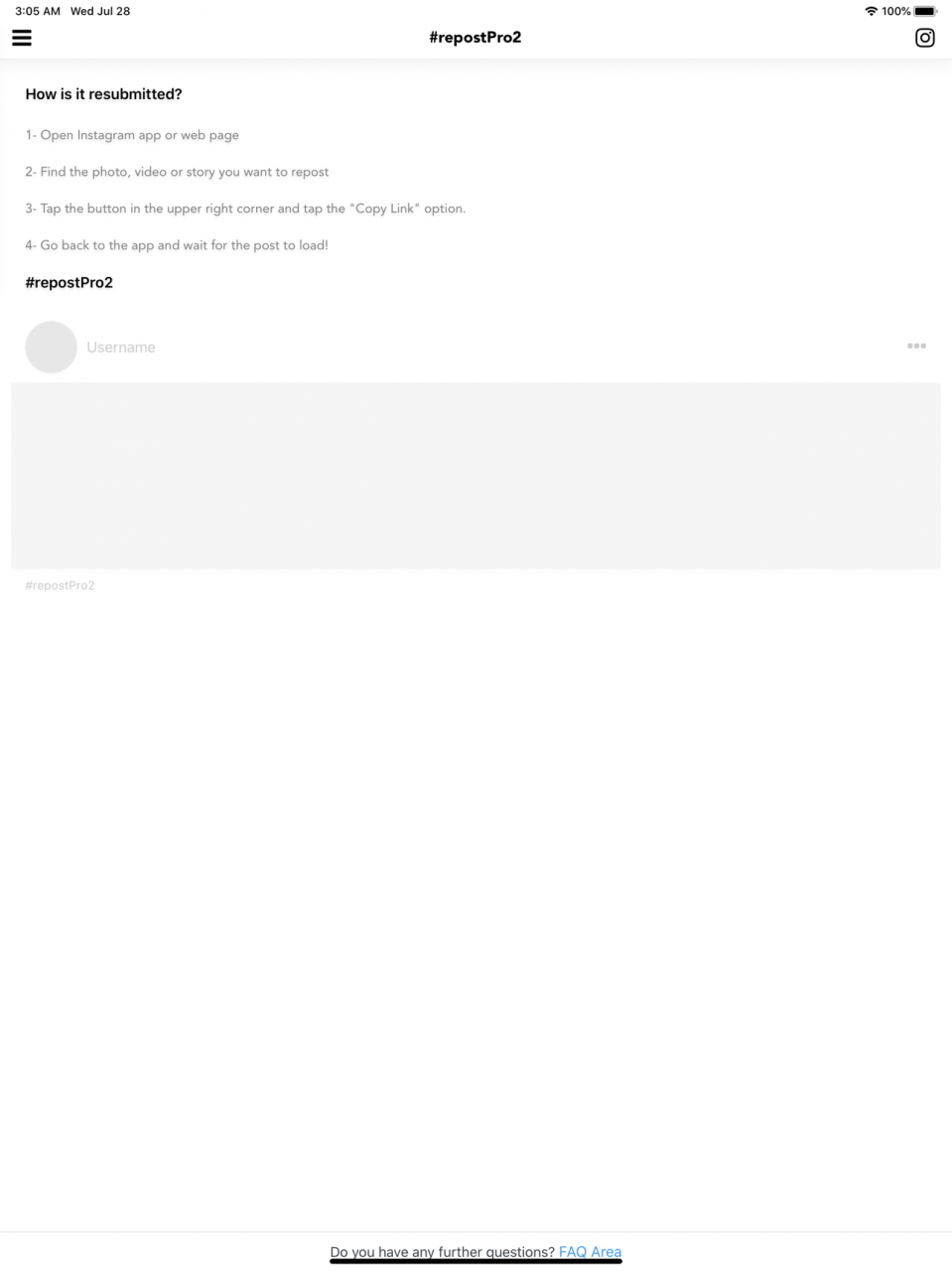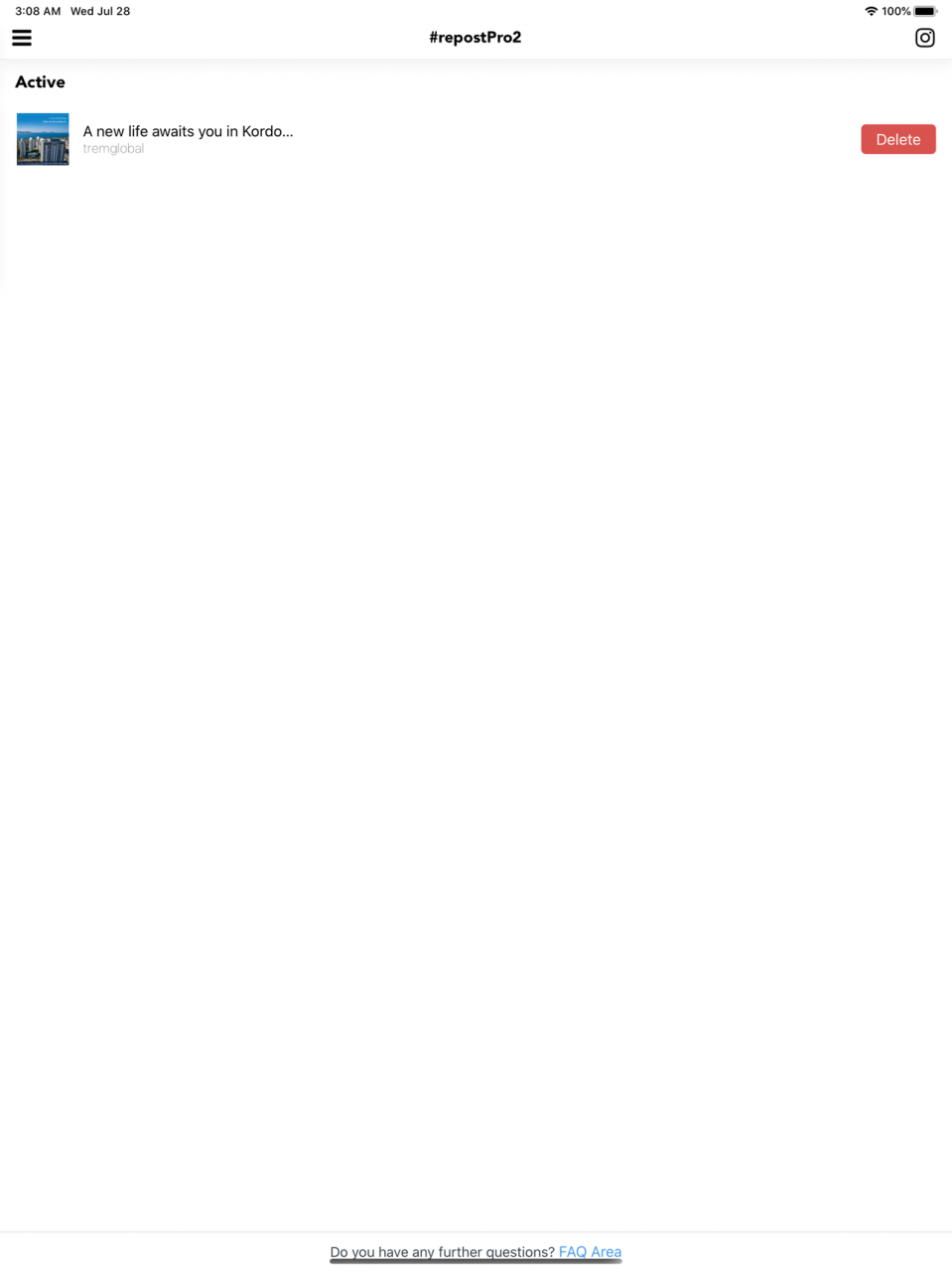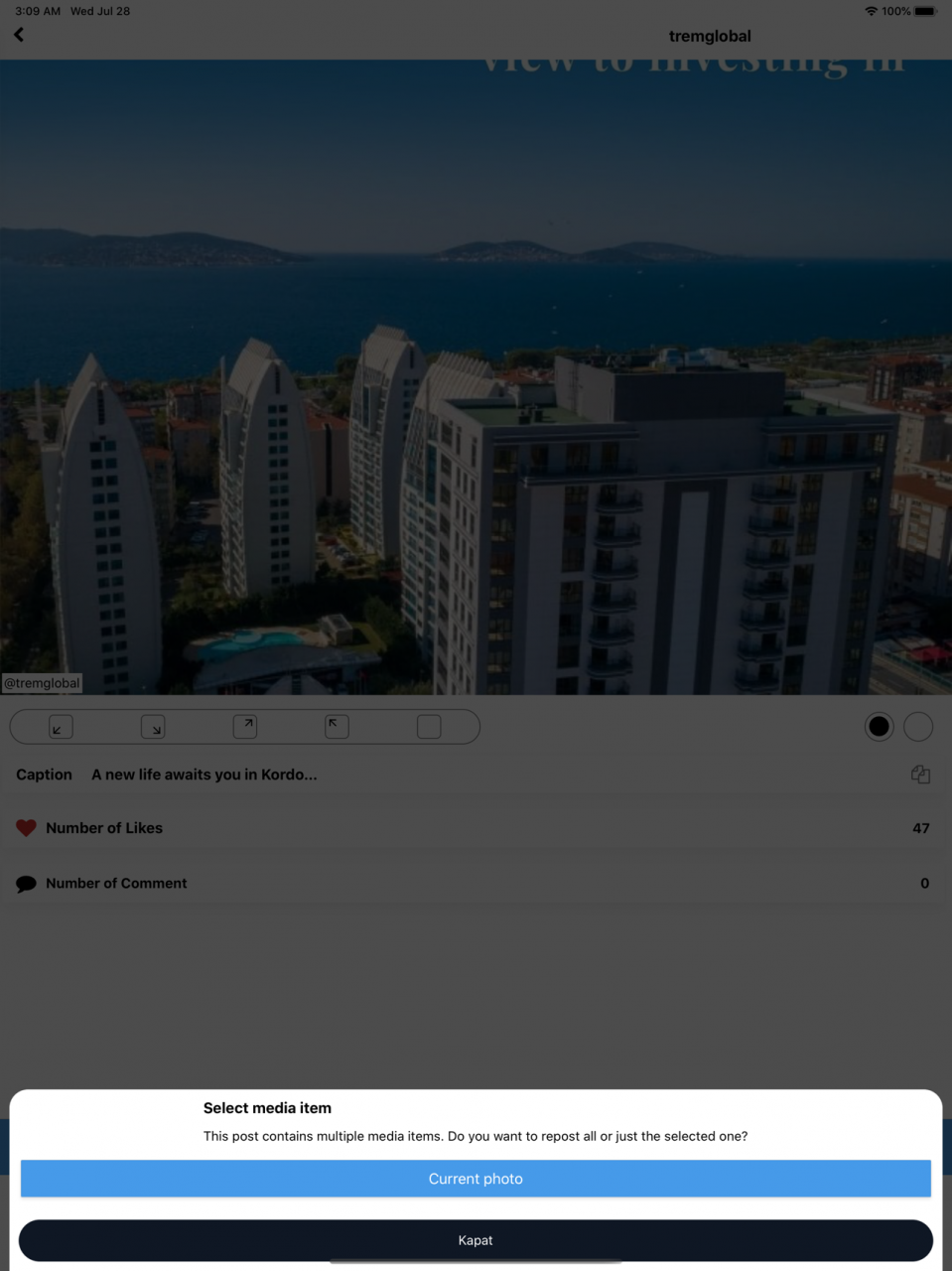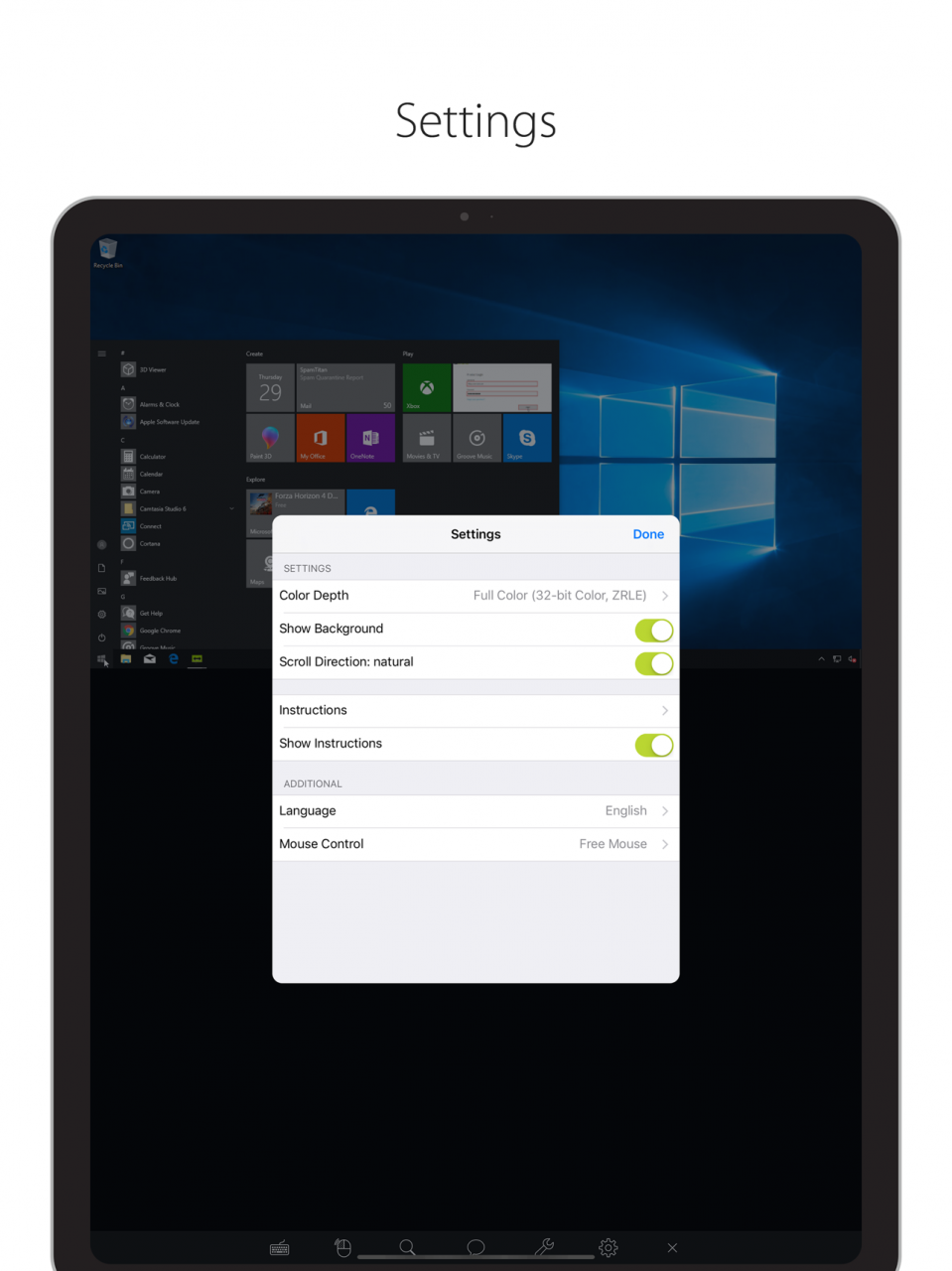Save and Repost 3.8
Continue to app
Free Version
Publisher Description
With this repost app, you can now repost trend posts very easily. Repost for lets you repost and your photos and videos to Trends
Repost for Social media allows you to repost Instagram photos and videos without adding watermarks.
Also, see the Instagram profile you want to stalk and access its stories and videos
Repost Instagram photos you like from any Instagram screen and any Instagram user, click the 3 dots below the comments and select "Copy share URL". It's that easy!
Reposted for Instagram will be enabled and will give you the option to repost on your Instagram feed, continue reposting later, save or share to any other app that accepts photos or videos.
You can repost photos or videos for Instagram.
AUTHENTIC - Keep original Instagram pictures and videos intact when you repost
FAST - No login required
ATTENTION: Instagram users who set their photos/videos to private will not show the copy URL link.
Options
Disclaimer:
This app is not affiliated with Instagram.
Any unauthorized action or violation of photo/video and/or Intellectual property rights is the sole responsibility of the user.
Terms and Policy URL: https://www.instarepost.net/eula.html
Apr 25, 2022 Version 3.8
* Bug fixes
About Save and Repost
Save and Repost is a free app for iOS published in the Chat & Instant Messaging list of apps, part of Communications.
The company that develops Save and Repost is Mustafa Aksoy. The latest version released by its developer is 3.8.
To install Save and Repost on your iOS device, just click the green Continue To App button above to start the installation process. The app is listed on our website since 2022-04-25 and was downloaded 0 times. We have already checked if the download link is safe, however for your own protection we recommend that you scan the downloaded app with your antivirus. Your antivirus may detect the Save and Repost as malware if the download link is broken.
How to install Save and Repost on your iOS device:
- Click on the Continue To App button on our website. This will redirect you to the App Store.
- Once the Save and Repost is shown in the iTunes listing of your iOS device, you can start its download and installation. Tap on the GET button to the right of the app to start downloading it.
- If you are not logged-in the iOS appstore app, you'll be prompted for your your Apple ID and/or password.
- After Save and Repost is downloaded, you'll see an INSTALL button to the right. Tap on it to start the actual installation of the iOS app.
- Once installation is finished you can tap on the OPEN button to start it. Its icon will also be added to your device home screen.